Works / Multi-turn VKs:
- The VK requires a 3-16v DC input. The jack must be wired center-positive, this is often shown as a diagram on the power adapter like this:
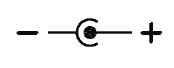
- Attach your device via the included 2.1/5.5mm barrel extension cable
- Turn on the VK with the 3-position switch. The bottom position is off, the middle position will show the input voltage of your power source (wall adapter, battery pack, etc) and most importantly, the upper most position is the normal “on” position, and is what should be used most of the time. This is the number one point of confusion for most new customers, so please ensure you familiarize yourself with the 3 modes of the switch to prevent any confusion!
- With the switch set to the upper most position, you can now set your desired voltage via the knob.
- Enjoy!
Battery VK:
- Same features as the “works” VK above, plus built in battery pack with additional switch (with red switch cap) to enable/disable the battery, and an LED light to show the battery is enabled, and an included battery charger with charging indicator LED.
- With the battery switch off, the battery VK will function exactly as a “works” VK. With it on, it connects the internal battery pack for use, or for charging, and the LED on the VK will light up red if the battery has charge or if connected to the charger.
- Battery life is usually around 3-4 hours, give or take.
- To charge your battery VK, turn the battery switch (red switch) on, and the VK switch (black switch) off, and plug in the charger. The light on the VK should be lit up red, and the light on the charger will go from green to red. When it’s done charging, the light on the charger will turn green again. You can safely leave it on the charger if you so desire, but you should turn off the battery switch when you want to disconnect it from the charger, or when otherwise not in use.
- It is recommended to charge it with the VK (black switch) turned off for the maximum run-time. You can safely charge it and use the VK at the same time, but It will not charge very fast when you do this, and may not charge to maximum capacity either. On that same note, it may actually slightly drain a fully charged battery, so it really should only be done in a pinch.
- Once it’s done charging, you can disable the battery via the red switch and use the charger as a wall adapter only. This will avoid draining your fully charged battery. This function often negates the need to try and charge it and use it at the same time, as you can simply leave it fully charged, and then turn off the battery when you’ve got access to a wall adapter or charger.
- Only charge the battery VK with the recommended included charger. You can however, turn the battery switch off and use a normal wall adapter to power the VK portion of the unit alone, however you should not attempt to charge it this way, as a standard wall adapter has no sense of the battery being fully charged and could damage the life of your batteries. If you need a replacement charger, or advice on charging it via alternative means, please contact me.
- The battery VK takes protected 18650s only. Use of non-protected batteries is not recommended and potentially unsafe. Batteries should typically last quite a while before they need to be replaced, and are not designed to be removed regularly. They can be user-replaced, but care must be taken not to damage any of the internal components. The batteries are a tight fit and a wedge (a small flat head screwdriver works well) can be used to assist inserting and removing the batteries. If you are not comfortable with this job, please send it back and I can replace the batteries for you at a nominal fee (cost of the batteries + shipping)
- The middle position of the 3-position VK switch can be very useful for monitoring the battery drain. While it may not be a perfectly linear drain in terms of voltage versus remaining capacity, it still gives you a good idea of what’s left. A full charge is typically around 12.6v, and it usually will turn off when it gets around 10v.
See the FAQ for other commonly asked questions.